This is a recent purchase as I wanted to get a laptop that can handle some games and upon looking at the specs and design it looked good especially the mention of liquid metal thermal paste for the CPU. Being a gaming laptop I knew this would probably run hot so did look at some reviews however nothing appeared to show if the cooling was any good so I will share my opinion on this laptop to answer that question.
Is The Cooling Solution any good?
In short it is good up to a certain point and under the right conditions but there are issues with the design and Intel’s turbo boost feature that can cause the CPU to run beyond acceptable temperatures and will peak over 100 Deg C.
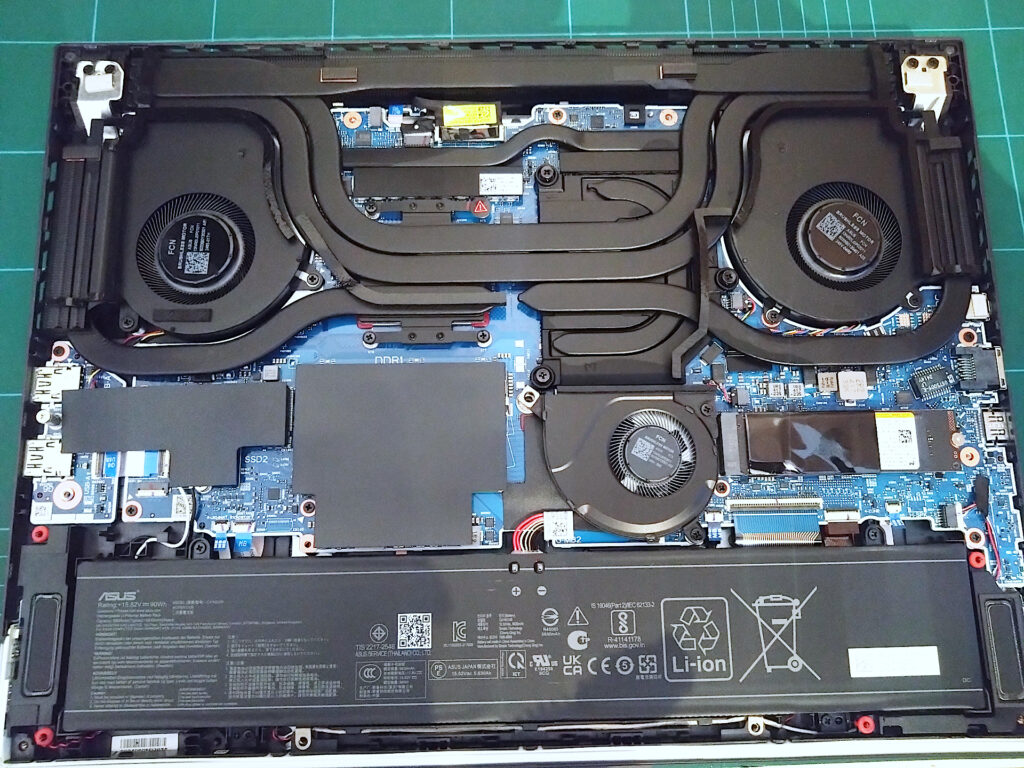
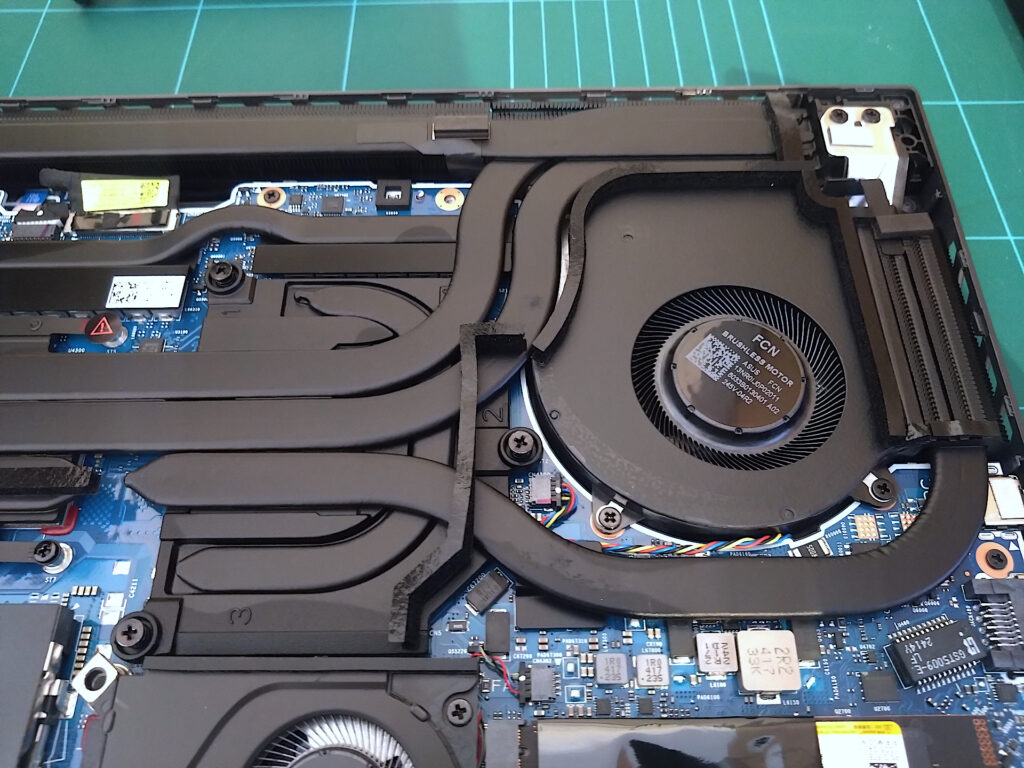


The CPU, Intel® Core™ i9 processor 14900HX
This is a 24 core processor with 8 performance cores that have a base clock frequency of 2.2GHz, boost clock up to 5.8GHz and 16 efficient cores with a base clock of 1.6GHz and boost clock up to 4.1GHz. The power design recommendation by Intel is 55W with a boost power recommendation of 157W.
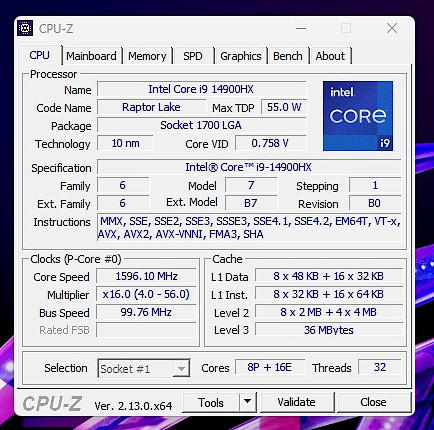
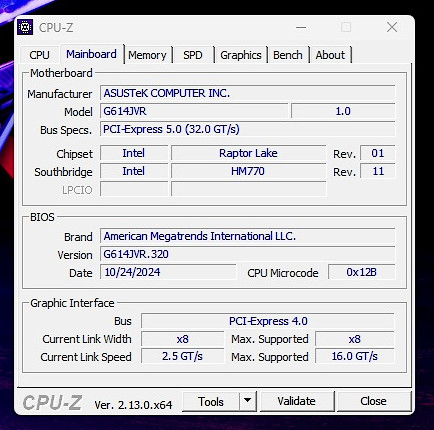
What the above means is that when the CPU is not boosting the default maximum frequency is 2.2GHz for the performance cores and 1.6GHz for the efficient cores, if Turbo boost was disabled this is what the CPU cores would run at. The boost frequency depends on the CPU workload and various factors such as how much heat is being generated or power it is requesting from the motherboard. The 157W power limit means it will not be able to run all the performance cores at 5.8Ghz, in fact under an extremely high load this will be impossible to achieve. Also by design the boost frequency per core is dependent on how many cores are being boosted / active as shown in the XTU software screenshot below.
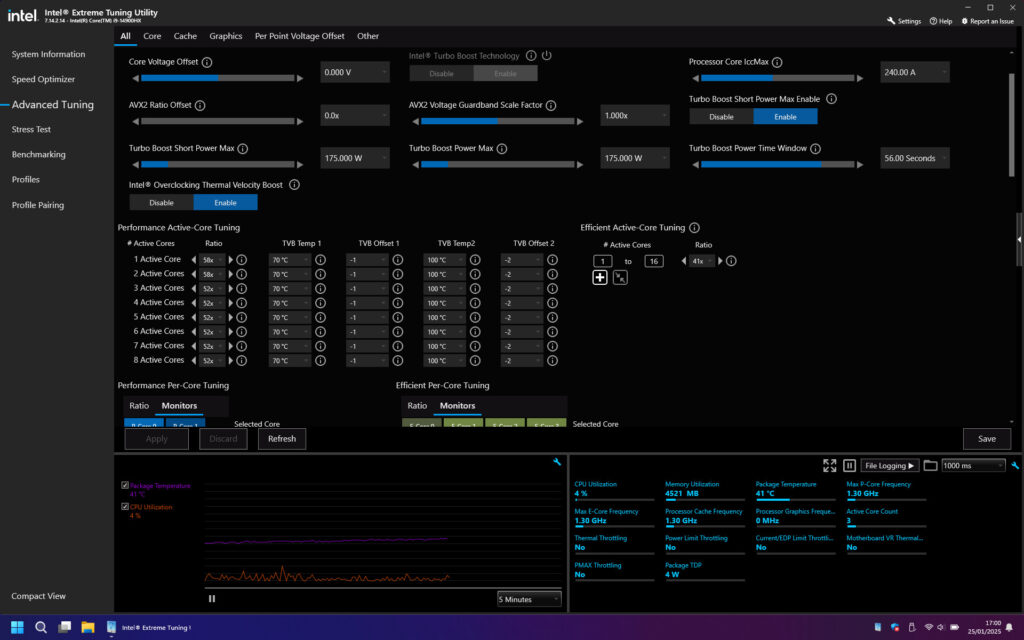
14900HX Maximum Operating Temperature
The intel spec for this one is 100 Deg C sensor readings with spikes slightly over that. One must also note that should the temperature reach 95-100 Deg C it will start to cut back on the load by introducing wait states, this is thermal throttling and means the CPU is attempting to reduce workload as it is starting to overheat. Any CPU in this state is not going to be running efficiently and you will have noticeable latency issues, micro-stutters and lower fps when gaming so it is a condition that one must avoid at all times.
Turbo Boost And The Modern CPU
Today CPU’s are designed to push themselves to an extent and automatically increase the frequency when possible. This design means the CPU will consume more power, generate more heat and run at a higher voltage when boosting to the higher frequencies. The problem with such designs are that the CPU will continue to do this provided it is running within the operating parameters set by the manufacturer or laptop vendor. So here is an issue, using a computer and running a program does not generate a constant workload as the CPU is actually jumping from doing something to doing nothing many times per second and in a gaming environment it will cause the CPU to continuously adjust the frequency / CPU Voltage. In other words the CPU is causing itself to run hotter when it boosts the frequencies so if this is not balanced correctly with the workload and cooling solution (heatsink, fan speed, laptop design) things can look extremely bad when gaming to the point having a CPU that is constantly thermal throttling itself to cool down whilst at the same time trying to boost itself to maintain the automatic (boost) overclock. This is a very strange concept as you would think if the CPU is starting to hit the thermal throttle limit it would make sense to stop all forms of overclocking.
Modern CPUs Are Designed To Run Hot?
You might have heard this one and you will often see someone posting for advice with the general reply being “it’s ok, it’s designed to run hot”. This statement is not accurate and fails to acknowledge the above, no CPU running should be constantly thermal throttling itself when in use. This is a CPU trying to save itself from burning out and highlights a problem with settings or inadequate cooling. Modern CPU’s are designed to push the overclock and downscale once they hit the limits set so if the cooling cannot cope the CPU will always be running at the limit (when under a sustained continuous load). With that being said, AMD do have a CPU designed to run at 95 Deg C, full details in the link below.
Testing the Asus ROG Strix G16 2024 On Default Settings
The first time I powered the laptop it was clear the temperatures were hot, the chipset (PCH) was instantly at 64 Deg C and when I started gaming it peaked at 90 Deg C with the CPU peaking at 106 Deg C. The gameplay was not smooth in Once Human or Black Desert Online and with those temperatures I felt something was off and likely an issue with the liquid metal. With this in mind the only option was to take the heatsink out to check if it was actually making good contact.
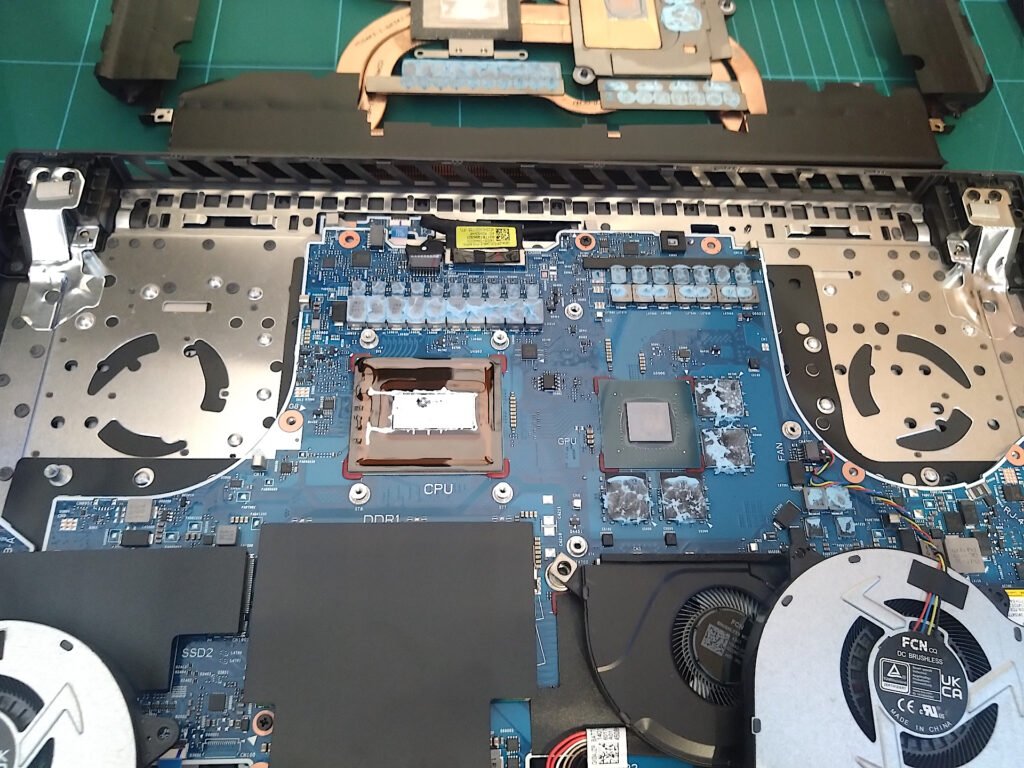
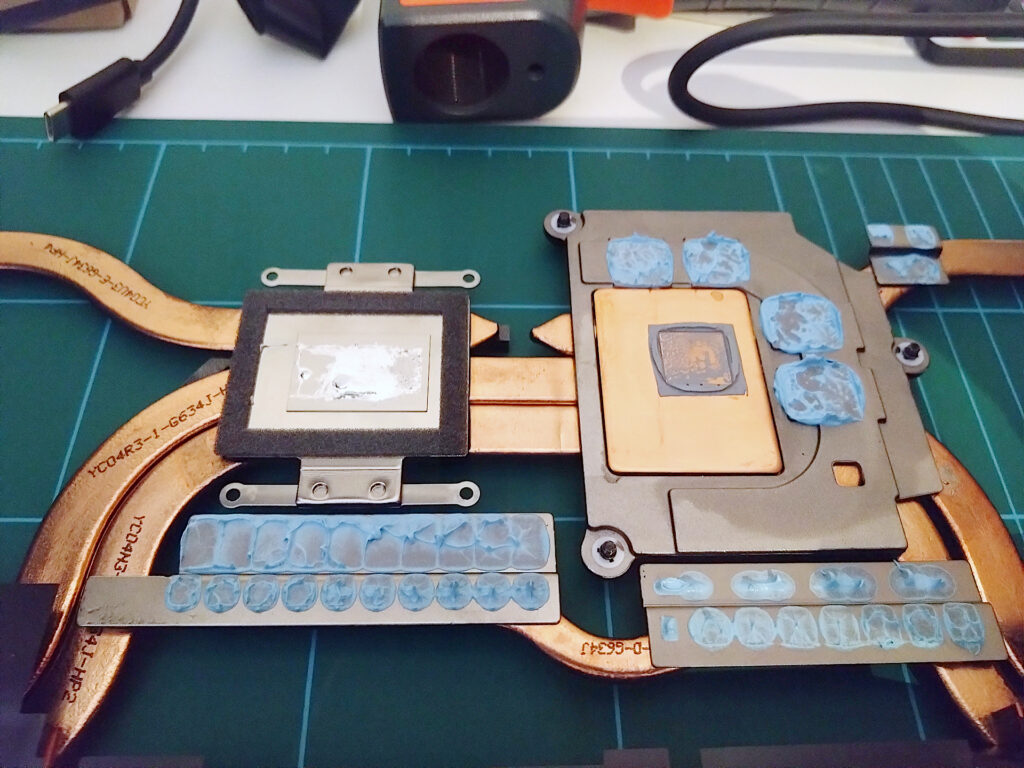
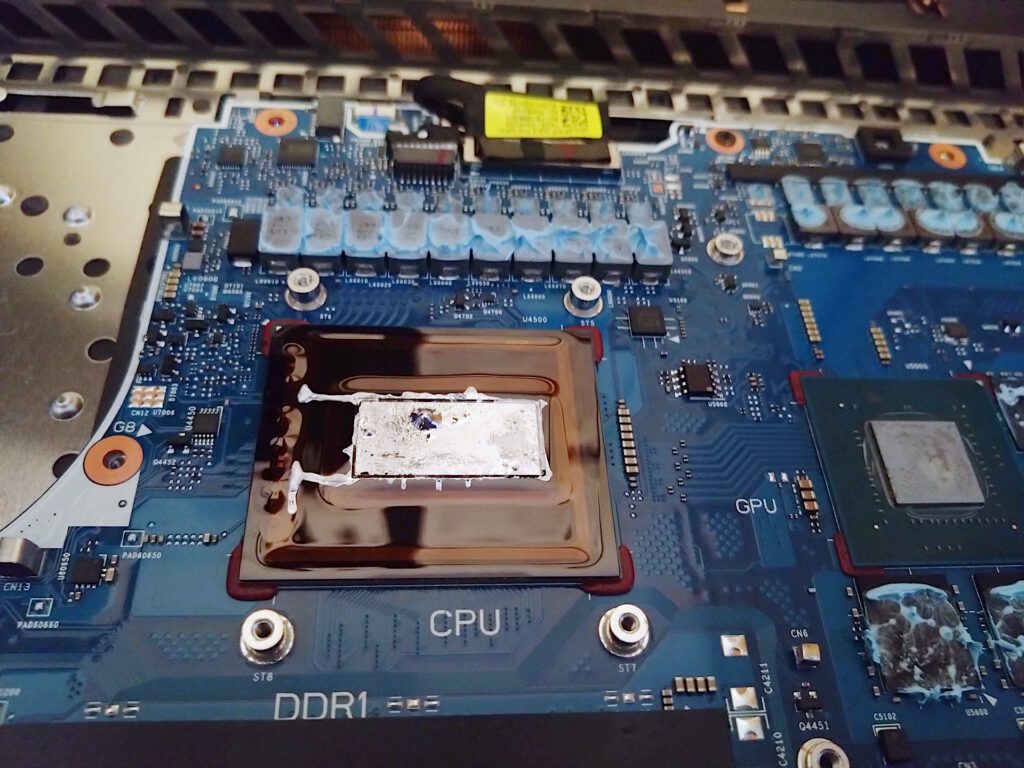
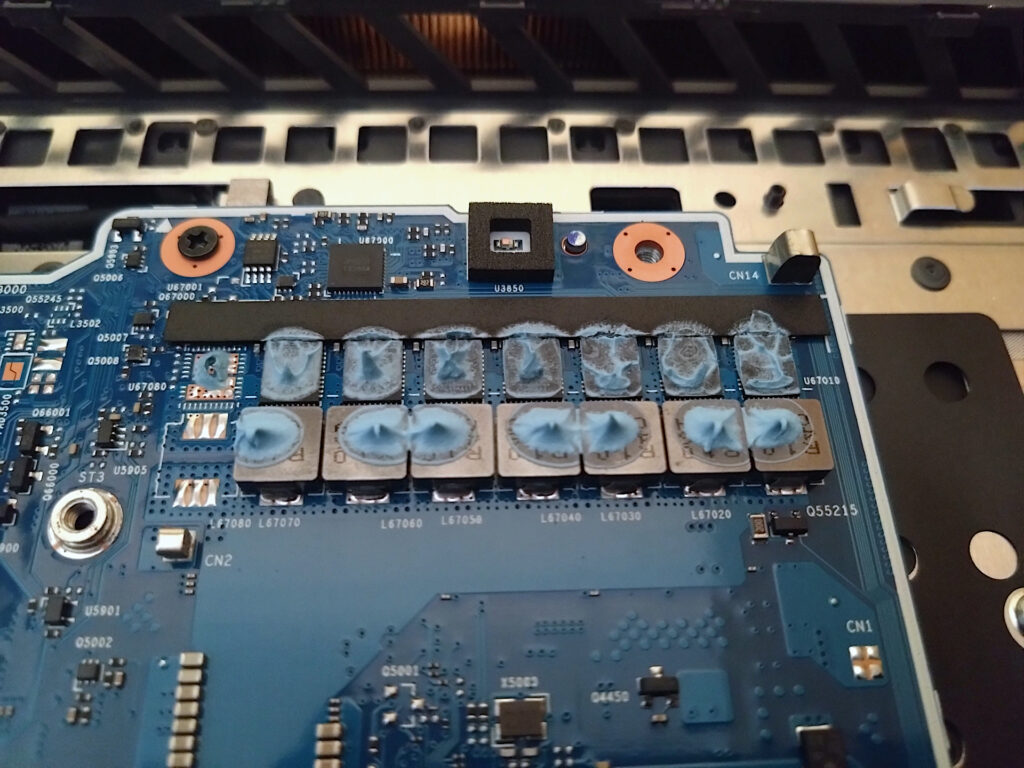

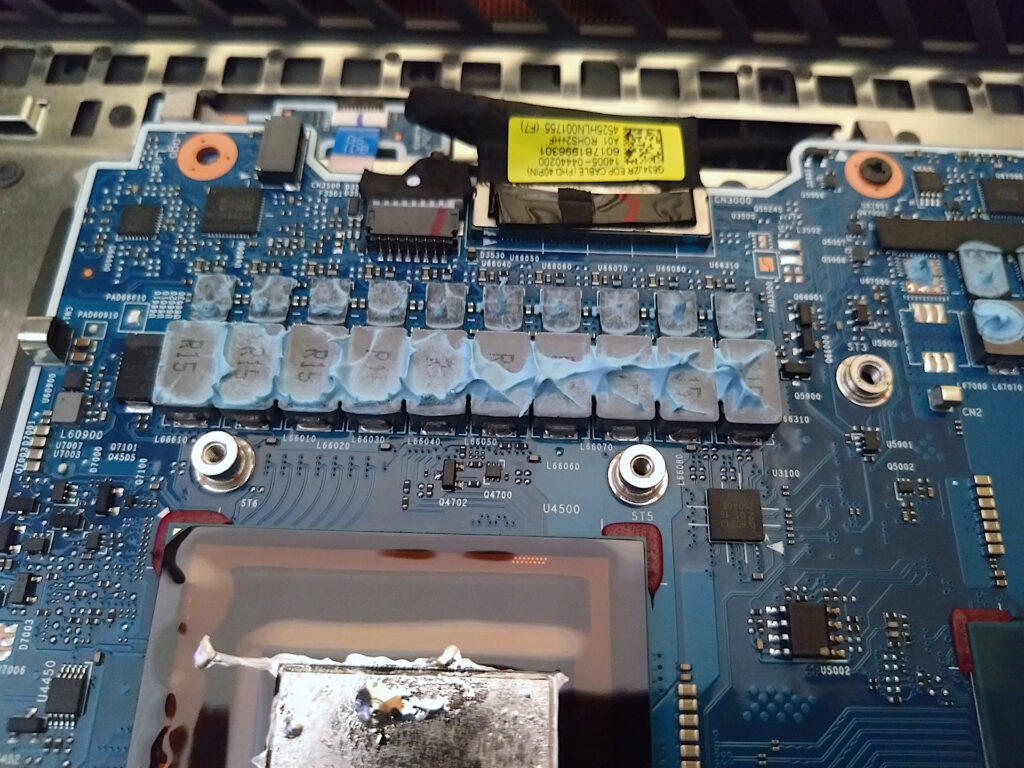
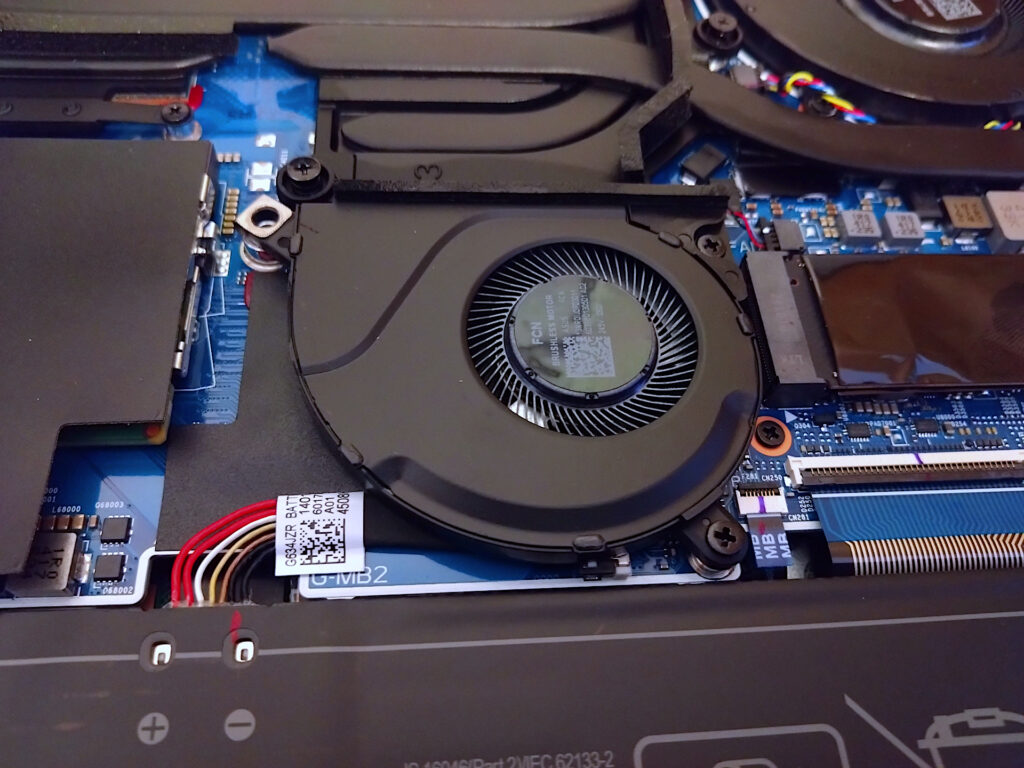
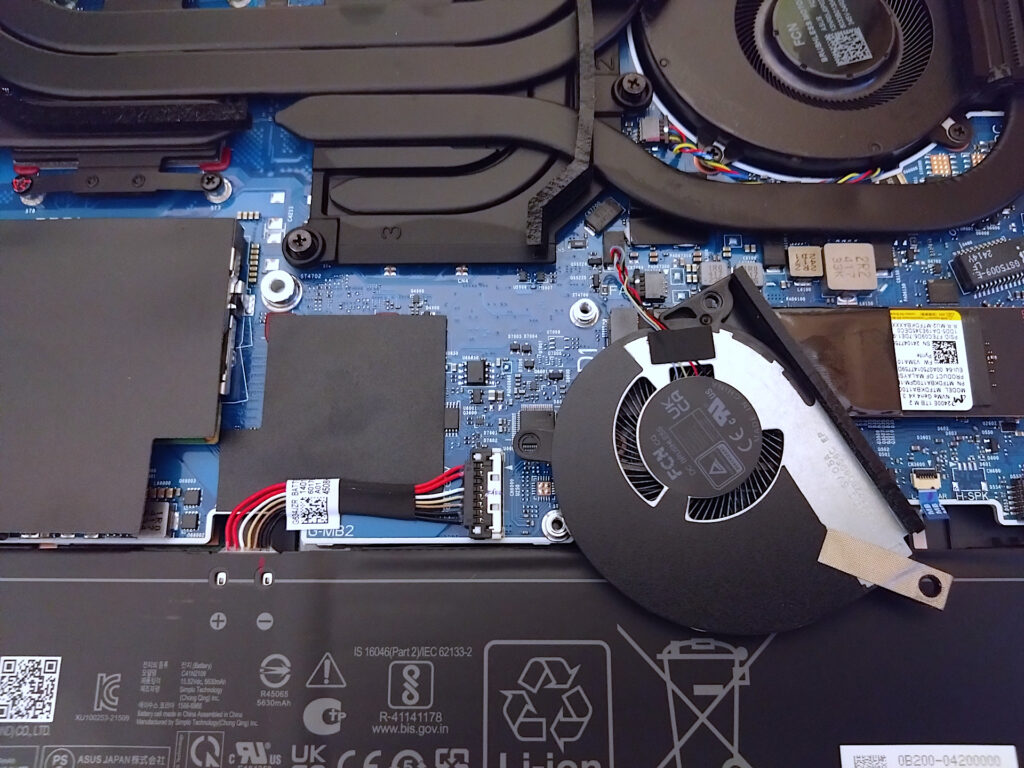
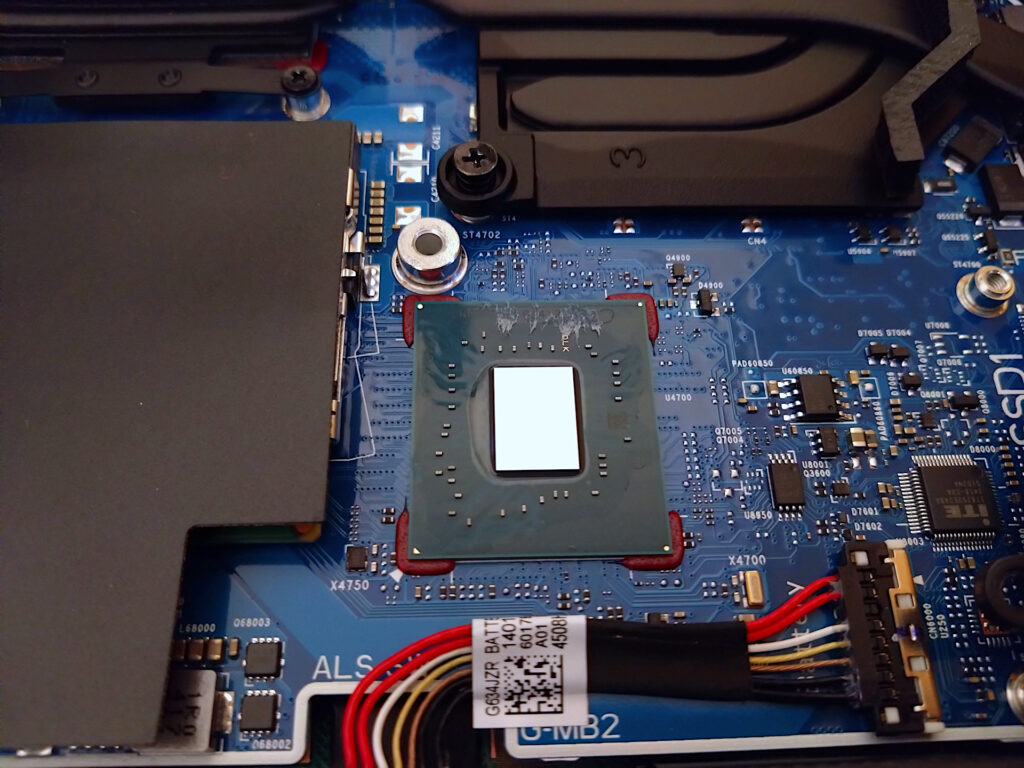
You are looking at liquid metal that is not making full contact with the CPU / heatsink and the blue paste is a thermal putty used on the VRM and memory chips for the GPU which could have been done better.
The single fan covers the chipset (Intel PCH) which for reasons I do not understand is covered by a insulation patch (the previous generation, G16 2023 didn’t have this patch). This is a cause of the high chipset temperature (90+ peak when gaming) and that single fan also makes no contact with the chipset DIE which is an opportunity missed. Asus should have combined this or extended the heatsink to cover the chipset for efficient cooling. Anyway everything has been fully cleaned and re-applied but the chipset requires a thermal pad for contact so in the mean time I have settled for a blob of Arctic MX6 thermal paste.
