With the laptop reassembled and all new thermal paste applied I have run a few games and benchmarks to show performance with default settings and with my own adjusted settings.
Default Settings
Out of the box nothing has been adjusted, not using anything from the Armoury Crate software so Windows is managing the Power profile with the default fan profile. Asus power limits for the CPU are 175W with a 240A current limit. My only change will be using an external monitor, 1920×1080@60Hz with uncapped FPS (the default display is 1920×1200@165Hz).
Adjusted Settings
- All P-Cores Max ratio set to x41
- All E-Cores Max ratio set to x24
- Vcore offset is -0.100mV
- PL1 is 175W
- PL2 is 175W
- Current Limit is 240A
- Intel Thermal Velocity Boost is Disabled
ASUS ROG STRIX G16 2024 G614JVR Specs
- Intel 14900HX CPU 8P+16E (24 core, 32 Threads)
- Nvidia RTX 4060 8GB
- Upgraded to Kingston Fury Impact 2x16GB 5600MHz DDR5 (KF556S40IBK2-32)
- Micron 1TB nVme
- Windows 11 24H2
Test Results
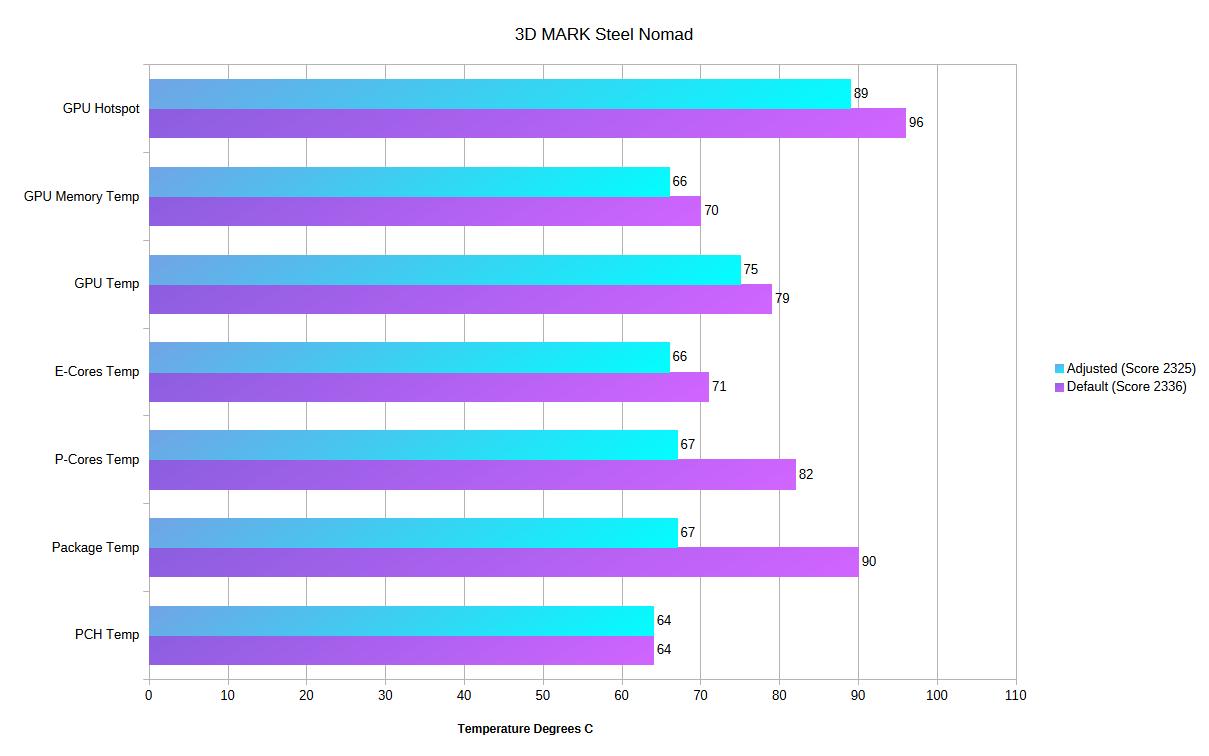
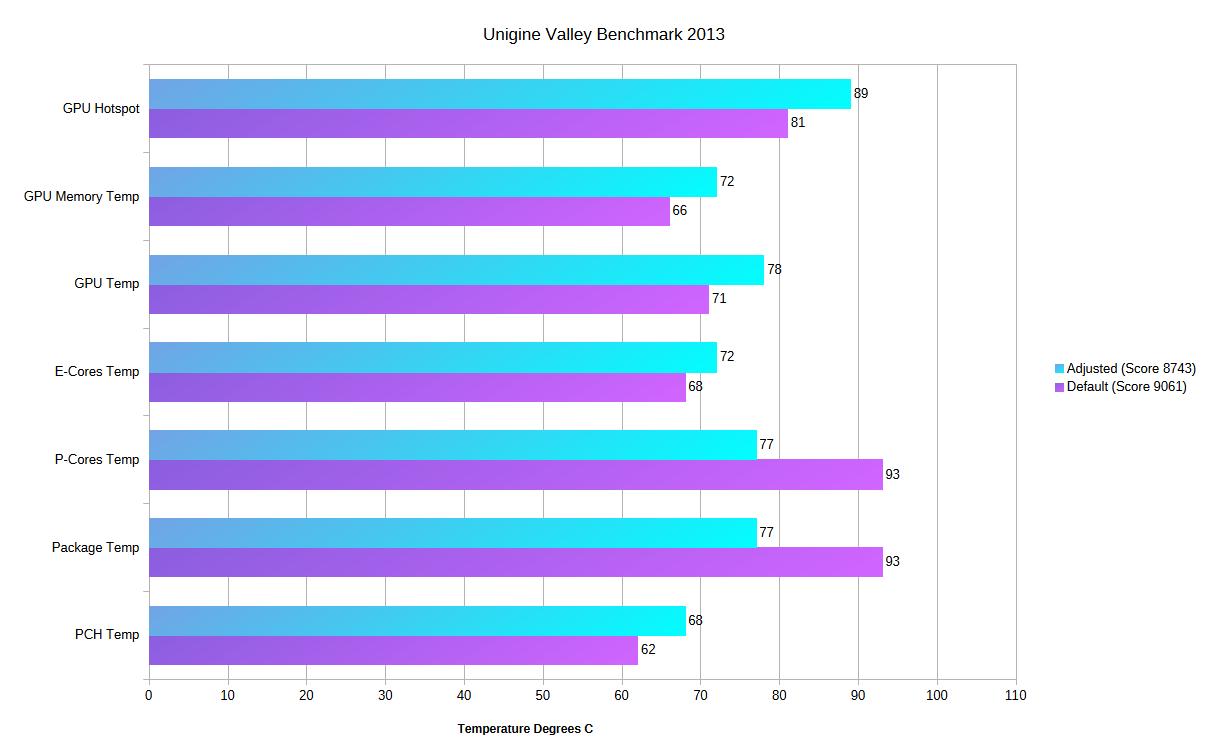
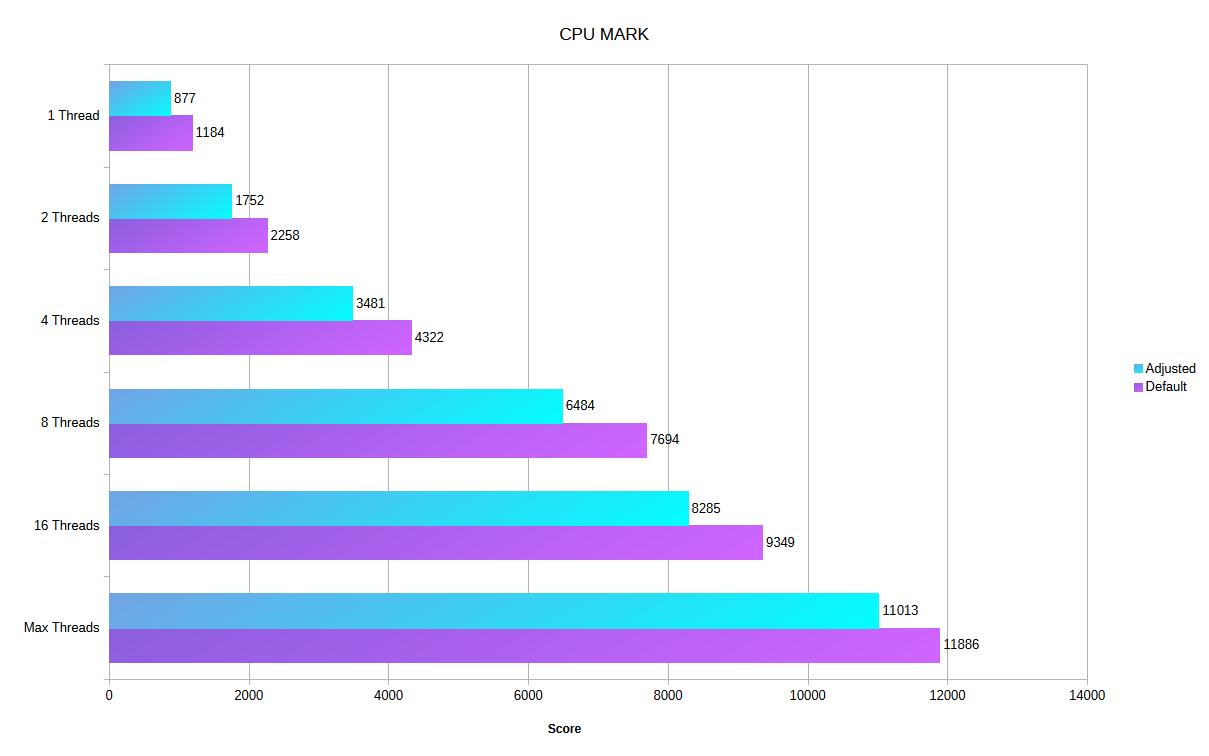
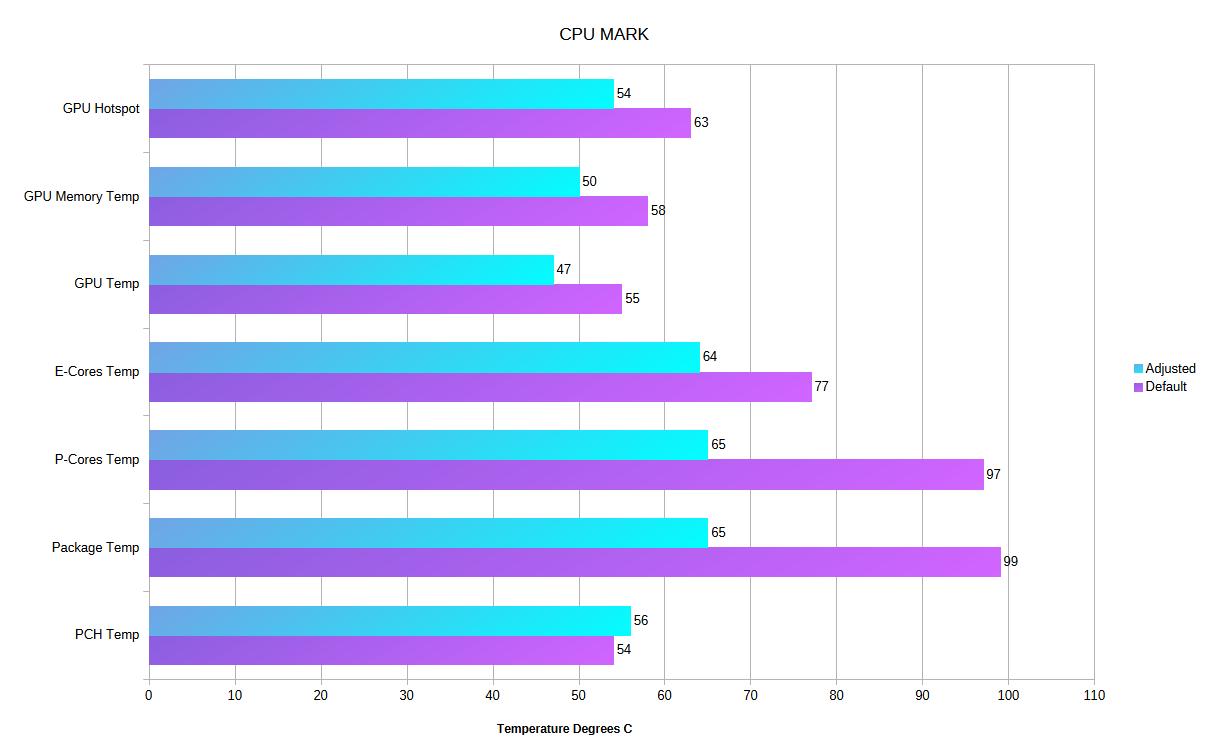
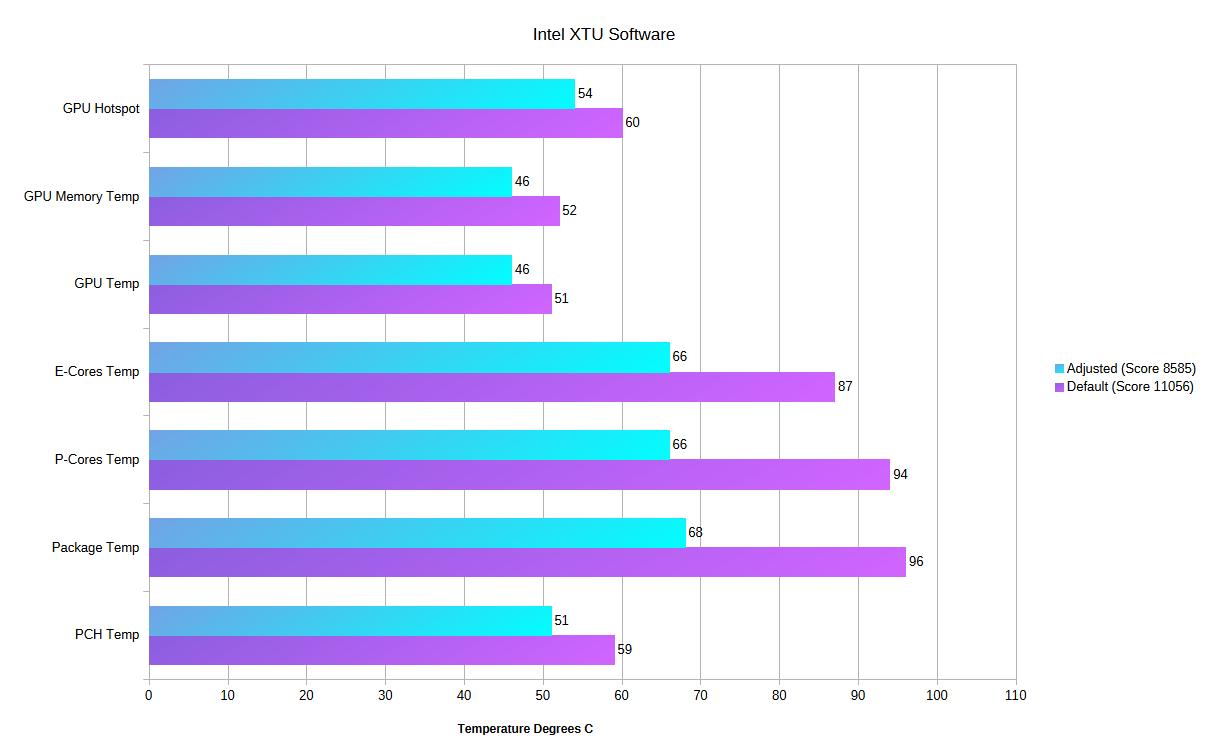
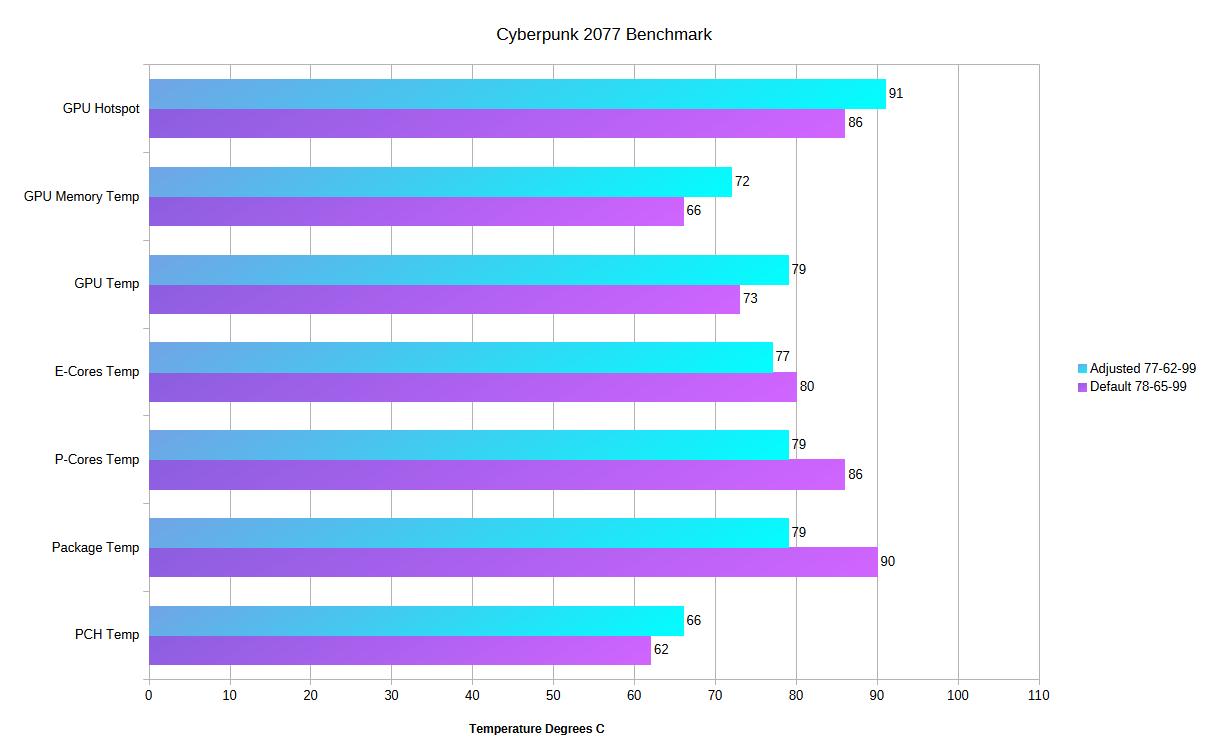
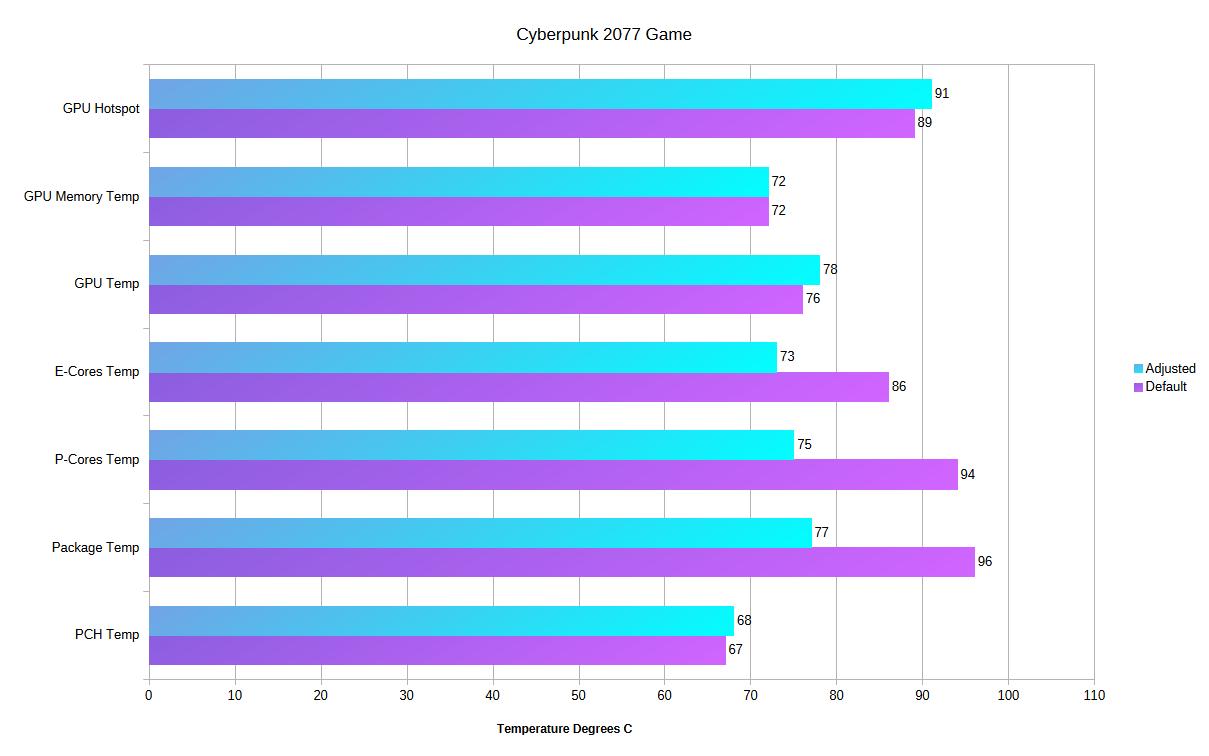
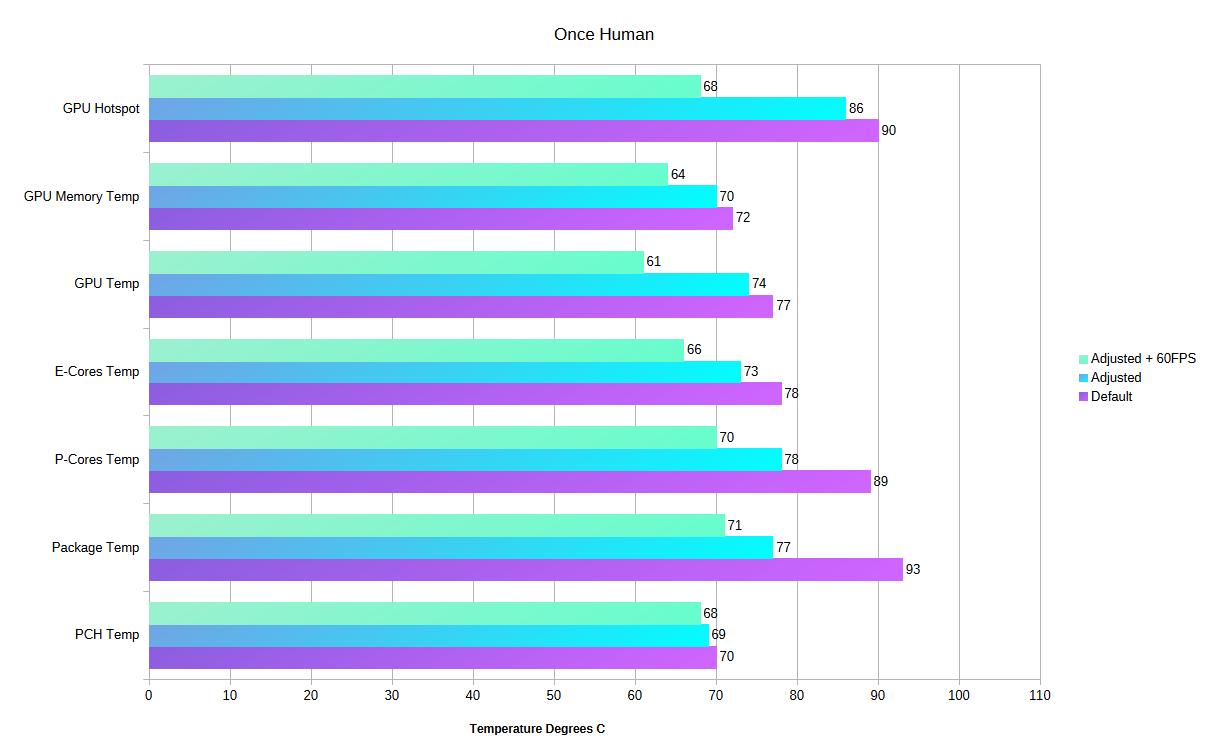
Test Summary
3D Mark Steel Nomad
GPU is about the same, 4 Deg C lower peak Temp on adjusted settings
PCH remains the same
CPU Package Temp has gone from a 90 Deg C peak to 67 Deg C peak
Overall performance hit is minimal with the adjusted settings, Scored 2325 vs 2336.
Unigine Valley Benchmark 2013
GPU Temps are showing an 8 Deg C peak higher on the adjusted settings
PCH higher peak of 6 Deg C on adjusted settings
CPU Package Temp has gone from a 93 Deg C peak to 77 Deg C peak
Performance hit also minimal, 8743 vs 9061.
CPU Mark
GPU is averaging 8 Deg C lower peak Temp on adjusted settings.
PCH peak Temp is the same.
CPU Package peak Temp has dropped by 34 Deg C on adjusted settings, 65 vs 99
Performance is impacted, less noticeable when all cores being used
Intel XTU Benchmark
GPU is about the same, 6 Deg C lower peak Temp
PCH about the same with an 8 Deg C lower Peak Temp.
CPU is showing a 28 Deg C lower peak Temp, 68 vs 96
Benchmark score is lower, 8585 vs 11056
Cyberpunk Benchmark
GPU peak Temps are close however showing higher peaks on the adjusted settings 5-6 Deg C.
PCH is almost the same, 4 Deg C peak Temp difference.
CPU is showing lower on adjusted, 11 Deg C lower package Temp, 79 vs 90
Benchmark FPS scores are almost the same
Adjusted = 77 average, 62 min, 99 max
Default = 78 average, 65 min, 99 max.
Cyberpunk Game
GPU Peak Temps are the same.
PCH Peak Temps are the same.
CPU Peak Temp is 19 Deg C lower on adjusted, 77 vs 96
Once Human Game
GPU Peak Temps are almost the same.
PCH Temp no change
CPU Package peak Temp is 16 Deg C lower, 77 vs 93
Further reduction in temperature when the frame rate is set to 60 FPS on the CPU, 71 vs 93
GPU benefits greater with a 60 FPS limit.
Let’s Talk About The Results
No matter how you look at this one thing stands out, the temperatures are much lower when I have adjusted the settings to a lower boost multiplier on both the P-cores and E-cores with a voltage reduction of 0.100mV. Some of these are showing quite a massive decrease in Peak Temperatures that would suggest the default settings are causing unnecessary heat with minimal gains that are only noticeable in the CPU benchmarks. The gaming performance in Cyberpunk 2077 benchmark shows no difference when I have the CPU running with a lower boost frequency and 3D Mark shows the same result.
CPU Mark shows a very high Peak Temperature for the CPU package of 99 Deg C which is due to the 2 thread and single thread test. These cause the CPU to boost to the max frequency, 2 cores ran close to 5.7GHz and in the 1 thread test it hit 5.8GHz, both of these see the CPU Vcore go over 1.5V. Remember the Power limits set at 175W? This is enough for 2/1 cores to boost to the max, it stopped at 99 Deg C as it was not overheating and that is the limit of the CPU.
This also shows us that in a real application, like gaming the CPU is going to struggle to balance the boost with the thermal limits and run at high temperatures all the time. My gaming tests show this to be accurate and what one must consider is that I only did a 30 minute gaming session each time. There is no laptop cooling pad being used and my room temperature was no more than 19 Deg C (It’s Winter). Another aspect that the results don’t show is gameplay smoothness on default settings when the CPU is peaking over 95 Deg C, micro-stutters are noticeable whereas on the adjusted settings it’s smooth game play all the time
My Verdict On The Cooling Performance
I believe the Asus ROG STRIX G16 could be better, the fact that I had to take it apart to reapply new liquid metal is a massive disappointment. The lack of cooling on the chipset (Intel PCH) is another issue and why Asus didn’t choose to go make their heatsink cover the chipset for more efficient cooling is questionable. But out of all of this the biggest problem is the Intel 14900HX CPU and it’s Turbo boost / thermal velocity feature. It’s unnecessarily hot for the sake of trying to boost lower core count / single threaded applications and gaming in general is a mix of both single and multi-core processing, with the modern titles being more multi-core based.
The impact of this in practice is as follows, think of the laptop idling in the desktop, low fan speeds, low core frequencies, low temps. Then you open your web browser to watch a video on youtube, the CPU will go from 800MHz to 5800MHz in an instant, the CPU Voltage will spike from 0.9V to 1.5V and your core temp will instantly jump, depending on the laptop this can be well over 75 Deg C. Then your cooling fans will spin up and should the load decrease the temperature will drop or as the fans start to provide more air. This is why measuring temperatures needs to be considered carefully and the peaks vary depending on the CPU load. A sustained multi-core load (all cores working) measured in real time will have a lower temperature than a few cores with a short load due to the Turbo Boost feature.
So if you want to leave your 14900HX CPU running on default settings and use the laptop for gaming you will at some point stutter as your CPU slowly pushes past 90 Deg C. I think for what Asus has provided it does a reasonable job at the right settings for a CPU that is constantly trying to boost itself whenever possible. I have since used the laptop continuously for many hours non stop gaming, (Once Human), and it hasn’t disappointed so I cannot say it is terrible but there is room for improvement by Intel and Asus. An improved BIOS, more tweaking options for BIOS level CPU adjustments as one must rely on software in Windows for adjusting the P-Core / E-Core frequencies and voltages (Intel XTU Software). Bigger copper heatsink, a 0.5mm increase thickness to the casing won’t hurt for more metal inside and more cooling fins. The liquid metal application needs a rethink as if it is not being applied correctly or likely moving during a bumpy delivery service then problems will remain.
Should you buy this laptop or similar?
For a gaming laptop and the games I played it did extremely well when adjusted but if you are looking at a similar laptop please consider all the above as you will need to make some adjustments to the Boost Clocks or fan profiles (Asus Armourycrate software allows for a more aggressive fan curve so the temperatures will be much lower than the default untouched settings, I conduct further tests to see how much of an impact this has over the default settings) for the best possible gaming experience.
